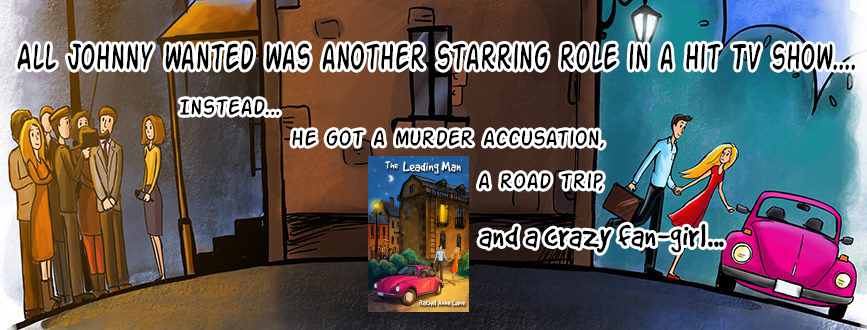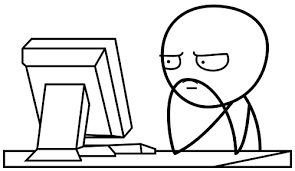
“…The writer who breeds more words than he needs, is making a chore for the reader who reads.” ― Dr. Seuss
I have a love/hate relationship with editing my own work. I love it because I know it’s my chance to make things shine (at least in theory). I hate it because I either start to get bored with reading the same chapter over and over, or I end up obsessing about a word and whether to change it.
I’ve read a lot of books on writing and each person seems to have a different opinion on how to edit. William Bernhardt, who writes the “Red Sneaker Series” on writing, believes that the best way to edit is to print out your manuscript on real paper and read it that way (with a highlighter in your hand), then make the corrections on the computer. He also suggests shuffling the pages like a deck of cards so that you read the story out of order (and thus your brain isn’t as likely to fill in the blanks when you see a mistake).
In Stephen King’s book “On Writing,” (which I highly recommend reading even if you have zero interest in the horror genre) he suggests something similar, though I don’t remember him mentioning shuffling the pages. I do remember that he likes to leave his draft in a drawer for at least 2 weeks, in order to “forget” the story so he can try to read it as if he’s reading it for the first time.
Well, I’m a former programmer. 🙂
I’ll tell you what I do.
- First, I edit on the computer. I simply do not have the patience to print out the story and find all the mistakes on the first big edit, then transfer the corrections to the computer.
- Second, I pop every page (one at a time) into “Grammarly.” I set the configuration to “Novel,” and then try to decipher the things that actually need to be fixed and the things that need to remain. For example, it often wants to change the dialog of my characters. Chances are, I don’t want to make any changes to dialog as each character speaks differently. It is pretty good at spotting real errors though; things like envelope and envelop, and so on.
- Third, I convert the book to a Kindle.mobi file (for this I use MAC software called Vellum) and transfer the .mobi file to my Kindle Fire. Then I have the Kindle Fire PLAY the book using the built-in “text to speech” feature. The great thing about this is: the “robot” voice reads the words EXACTLY as they are on the page. If you skipped a word in your sentence or used the wrong word by accident (e.g. thee instead of the)…you’ll hear it (if you pay attention of course). At THIS point, I will manually correct the “bad” words on the computer, one by one, and at that point…it should be pretty much good to go. (At least to a Beta Reader).
But first of all, write your book. Move things around. Make a mess of things. Editing comes at the end.

Love,
Rachel Anne Lane